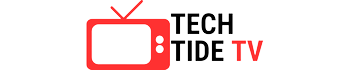Spotify, a leading music streaming platform, has recently introduced the Miniplayer feature to its desktop application, marking a significant step towards improving user experience and convenience.
Overview of Spotify Miniplayer
The Miniplayer feature, a highly anticipated addition, has finally arrived, specifically tailored for Premium subscribers to elevate their desktop music experience.
Its main objective is to simplify playback controls, enabling users to effortlessly manage their music while multitasking.
With its adaptable floating window, this feature provides users with a seamless platform to switch tracks, curate playlists, and fine-tune volume levels, all without disrupting their ongoing workflow.
Designed with user convenience in mind, the Miniplayer offers a versatile solution to enhance the desktop music listening experience.
By allowing users to navigate through their music library and adjust playback settings with ease, Spotify aims to cater to the evolving needs of its Premium subscribers.
Whether users are engrossed in work, study, or leisure activities, the Miniplayer ensures uninterrupted access to their favorite tunes, enhancing productivity and enjoyment throughout their day.
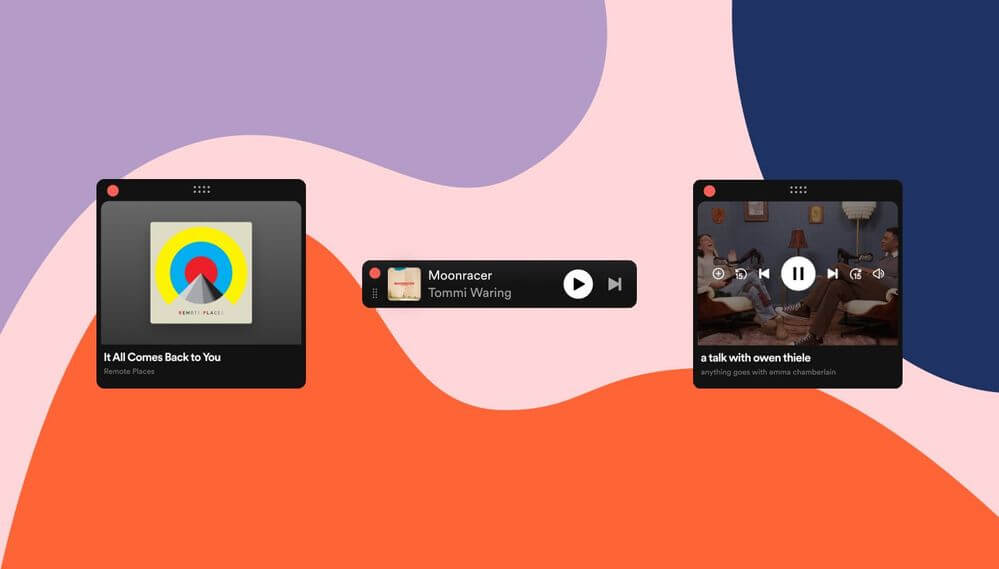
Accessibility and Functionality
How to use Spotify Miniplayer?
The Spotify Miniplayer can be accessed by clicking on a square icon positioned at the bottom right corner of the application. Upon activation, it emerges as a floating window alongside the main application, providing users with easy access to essential playback controls.
Versatility in Design
One notable aspect of the Miniplayer is its versatility in design. Users have the flexibility to adjust its size and shape according to their preferences. It can be displayed as a square window, ideal for video content, or as a thin bar offering basic controls such as play/pause and skip tracks, while also displaying the current track’s information and album art.
Addressing User Demands
The introduction of the Miniplayer addresses a significant gap in Spotify’s desktop application, previously filled by third-party alternatives such as Alfred Spotify Mini Player, Lofi Spotify Mini Player, and SpotMenu. The demand for this feature among users was evident from a Spotify community post in 2019, which garnered over 3,000 upvotes, emphasizing its necessity.
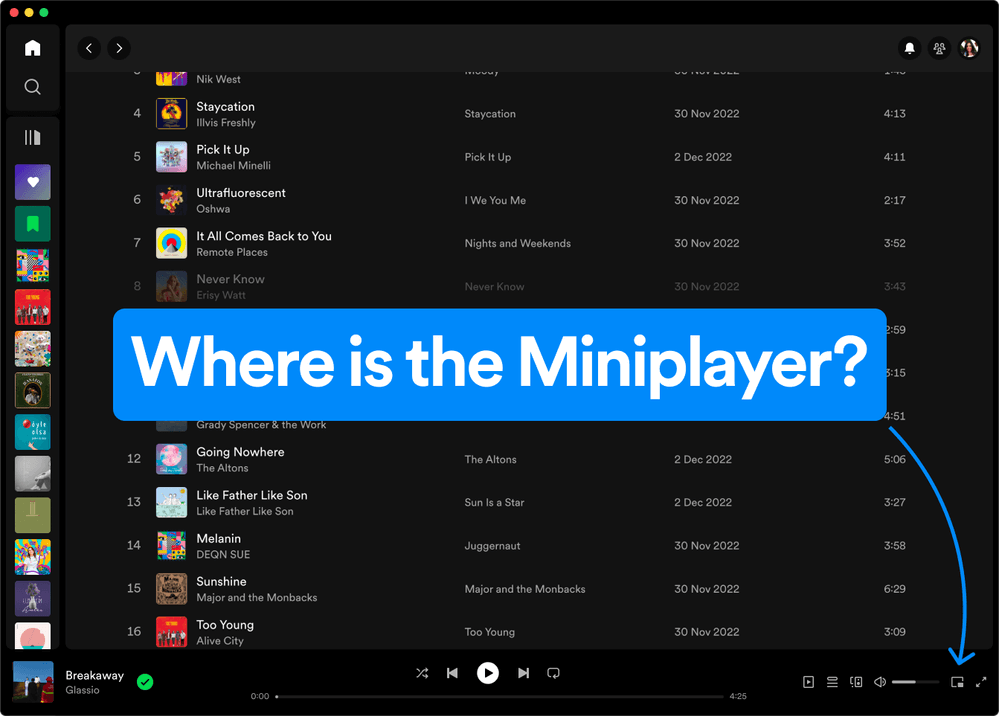
Comparative Analysis
Apple Music vs. Spotify
For a while now, Apple Music has provided a comparable MiniPlayer feature on its macOS and Windows applications, setting a precedent for streamlined music control.
However, Spotify’s recent introduction of a similar feature demonstrates a carefully considered strategy aimed at enhancing user experience.
This deliberate approach underscores Spotify’s dedication to refining its service in response to user feedback, ultimately prioritizing user satisfaction and engagement.
By incorporating the MiniPlayer into its desktop application, Spotify showcases a commitment to continuous improvement and innovation within the realm of music streaming.
This strategic move not only aligns with the evolving needs and preferences of its user base but also signifies Spotify’s proactive stance in maintaining competitiveness within the market.
As a result, users can expect an enriched music listening experience, characterized by seamless navigation and intuitive controls, further solidifying Spotify’s position as a leading platform in the industry.
Spotify Miniplayer: Availability and Future
Spotify has initiated the rollout of the Miniplayer feature to its Premium subscribers, indicating a phased approach to deployment. This suggests that the feature may eventually be extended to users on the free plan as well. Premium subscribers can expect to see the new Miniplayer toggle on the lower right side of the desktop app shortly, offering a more integrated and efficient user experience.
Final Thoughts
Spotify’s integration of the Miniplayer into its desktop application represents a noteworthy advancement, significantly improving usability and convenience for its vast user base.
This strategic move reflects Spotify’s responsiveness to longstanding user demands, underscoring the platform’s commitment to enhancing accessibility and functionality.
By prioritizing user feedback and incorporating features that streamline the music listening experience, Spotify reaffirms its standing as a premier destination for music streaming enthusiasts worldwide.
Through the introduction of the Miniplayer, Spotify not only addresses existing user needs but also sets a precedent for future innovations aimed at enriching the overall user experience.
By continually refining its platform to align with evolving user expectations, Spotify ensures that its service remains at the forefront of the industry.
As users increasingly seek seamless integration and intuitive features, Spotify’s dedication to enhancing usability solidifies its position as a frontrunner in the competitive landscape of music streaming platforms.