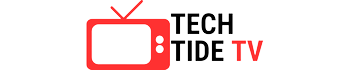When it comes to optimizing our sleep patterns, the Apple Watch has emerged as a handy companion. With its advanced sleep tracking capabilities, this nifty device offers insights into our slumber and empowers us to make positive changes for a better night’s rest.
In this article, we will delve into the world of Apple Watch sleep tracking, exploring how to use it effectively, set up the bedtime feature, interpret the collected data, and ultimately, improve our sleep quality.
How to Set Up Bedtime for Apple Watch
Getting started with Apple Watch sleep tracking is a breeze. Here are some detailed steps to set it up:
- Ensure that your iPhone and Apple Watch are paired and running the latest software versions.
- Open the Watch app on your iPhone.
- Locate and select the “Sleep” option.
- Follow the prompts to set up your bedtime schedule.
- Specify your desired duration of sleep.
- Establish a regular sleep schedule by setting consistent bedtime and wake-up times.
- Consider activating the “Wind Down” mode, which helps you unwind before sleep by dimming the screen, silencing notifications, and suggesting relaxing activities.
- By adhering to a consistent routine, your body will gradually adjust to the schedule and anticipate the upcoming restful period.
Setting up Apple Watch sleep tracking and establishing a regular sleep routine can contribute to better sleep quality and overall well-being.
Utilizing Apple Watch to Track Your Sleep
Once your bedtime is established, the Apple Watch sleep track will automatically monitor your sleep patterns and gather valuable data throughout the night.
With its built-in accelerometer and gyroscope, this intelligent timepiece detects movements, heart rate, and even the level of oxygen in your blood, providing a comprehensive overview of your sleep quality.
To initiate sleep tracking manually, you can activate the Sleep mode via the Control Center or the Sleep app on your watch.
Viewing Your Sleep Data in the Health App
After waking up refreshed, it’s time to uncover the insights captured by your Apple Watch Sleep app. Open the Health app on your iPhone and navigate to the Sleep section.
Here, you will find a wealth of information regarding your sleep duration, bedtime consistency, and the various sleep stages you experienced.
By analyzing these details, you can identify patterns, identify potential sleep disruptors, and make informed adjustments to your routine for better sleep hygiene.
How Apple Watch Sleep Helps You
Beyond simply tracking your sleep, the Apple Watch offers valuable features to optimize your slumber. By enabling the “Sleep Mode” on your watch, you can create a serene environment during your designated sleep hours.
This mode ensures that notifications are silenced, the screen remains dim, and disturbances are minimized, allowing you to drift off into a peaceful sleep undisturbed.
Furthermore, the Apple Watch offers gentle haptic alarms, designed to awaken you at the optimal point in your sleep cycle.
By setting a desired wake-up time and enabling the “Wake-Up Alarm” feature, the watch utilizes its sensors to determine the most suitable moment to rouse you, ensuring you start your day feeling refreshed and energized.
Pros and Cons of Apple Watch Sleep Tracking
As with any technological innovation, Apple Watch sleep tracking presents its own set of advantages and considerations.
| Pros of Apple Watch Sleep Tracking | Cons of Apple Watch Sleep Tracking |
|---|---|
| Convenient integration with daily wear | Potential impact on battery life |
| Provides comprehensive sleep data | Accuracy limitations in tracking |
| Smart alarms for optimal wake-up | Discomfort of wearing watch during sleep |
| Easy setup and integration with Health app | Does not directly measure deep sleep |
Let’s take a closer look at the pros and cons:
Pros
- Convenience: With sleep tracking seamlessly integrated into a device you already wear daily, there’s no need for additional gadgets or uncomfortable wristbands.
- Comprehensive Data: The Apple Watch provides detailed insights into your sleep patterns, helping you identify trends, potential issues, and areas for improvement.
- Smart Alarms: The watch’s intelligent alarm system ensures you wake up at an optimal time, minimizing grogginess and facilitating a smoother transition into your day.
Cons
- Battery Life: Consistent sleep tracking may drain the watch’s battery faster, requiring daily charging.
- Accuracy Limitations: While the Apple Watch offers impressive sleep tracking capabilities, it may not capture every subtle movement or sleep stage with complete accuracy.
- Comfort: Some users may find wearing a watch during sleep uncomfortable, potentially impacting their ability to relax fully.
Frequently Asked Questions
Is Apple Watch Core Sleep or Deep Sleep?
The Apple Watch does not specifically differentiate between “core sleep” and “deep sleep” in its sleep tracking feature. Instead, it provides insights into your overall sleep duration, bedtime consistency, and sleep stages like light sleep, deep sleep, and REM sleep. While deep sleep is considered a vital aspect of restorative sleep, the watch does not label any specific stage as “core sleep.”
How Much Deep Sleep Do You Get on Apple Watch?
The Apple Watch provides an estimate of your sleep stages, including deep sleep. However, it’s important to note that the watch’s sleep tracking algorithm is not capable of directly measuring the exact duration of deep sleep. Instead, it estimates the amount of deep sleep based on your movement patterns and heart rate during sleep.
Why Is My Apple Watch Not Tracking My Sleep Accurately?
If you find that your Apple Watch is not tracking your sleep accurately, there could be several factors at play. Firstly, ensure that you have set up the sleep tracking feature correctly and wear your watch snugly on your wrist during sleep. Additionally, factors like low battery life, irregular sleep patterns, or movement disruptions during sleep can affect the accuracy of the tracking.
Is the Apple Watch Sleep Tracker Accurate?
The accuracy of the Apple Watch sleep tracker is generally reliable. However, it’s important to note that no sleep tracking technology is 100% precise. The watch utilizes sensors to detect movement, heart rate, and other metrics to estimate sleep stages. While it provides valuable insights, it may not capture every subtle change accurately.