Having trouble pairing your Apple Watch without updating the software? We’ve got you covered. Whether you’re eager to skip the update or facing compatibility issues, this guide will provide you with essential tips, workarounds, and frequently asked questions to overcome the obstacles.
Stay tuned to uncover the secrets of pairing your Apple Watch without the update hassle and unlock the full potential of your wearable device.
The Apple Watch is a remarkable device that seamlessly integrates with your iPhone, offering a plethora of features and functionalities right at your wrist. However, there are instances when you may encounter issues trying to pair your Apple Watch with your iPhone without updating it.
In this article, we will explore the reasons behind this problem and provide you with troubleshooting tips to get your Apple Watch paired successfully.
Why Can’t I Pair My Apple Watch Without Updating It?
When you attempt to pair your Apple Watch without updating it, you may encounter compatibility issues. Apple regularly releases software updates for both the iPhone and Apple Watch to improve performance, introduce new features, and fix bugs.
These updates ensure that your devices work harmoniously together. So the apple watch won’t pair without update and it is important that you keep your watch updated to the latest software releases.
Attempting to pair your Apple Watch without updating it could lead to inconsistencies in software versions. This discrepancy might cause compatibility conflicts, hindering the pairing process. Therefore, it is recommended to update both your iPhone and Apple Watch to the latest software versions for a seamless pairing experience.

How Do I Pair My Apple Watch That Hasn’t Been Updated?
If you have an Apple Watch that hasn’t been updated, here’s a step-by-step guide on how to pair it with your iPhone:
- Ensure that your iPhone is running the latest iOS version. To check for updates, go to Settings > General > Software Update on your iPhone.
- Make sure your Apple Watch is charged and within close proximity to your iPhone.
- On your iPhone, open the Watch app.
- Tap on the option to Start Pairing.
- Hold your iPhone over the animation displayed on your Apple Watch.
- Align your Apple Watch within the frame on your iPhone’s screen until you see a message confirming the pairing.
- Follow the on-screen instructions to complete the setup process.
By following these steps, you should be able to pair your Apple Watch successfully, even if it hasn’t been updated.
Why Won’t My Apple Watch Pair With My Phone?
If you are facing issues with pairing your Apple Watch with your phone, there could be various reasons behind this problem. Let’s explore some possible causes:

- Outdated software: Ensure that both your iPhone and Apple Watch are running the latest software versions. Outdated software can create compatibility issues and prevent successful pairing.
- Bluetooth connectivity: Make sure Bluetooth is enabled on both your iPhone and Apple Watch. A weak or unstable Bluetooth connection can hinder the pairing process.
- Distance and interference: Keep your iPhone and Apple Watch close together during the pairing process. Physical obstacles or interference from other devices may disrupt the Bluetooth connection.
- Restart devices: Try restarting both your iPhone and Apple Watch. A simple restart can often resolve temporary software glitches and improve the pairing process.
If you have followed these troubleshooting steps and still encounter difficulties, you may need to contact Apple Support for further assistance.
Why Is My Apple Watch Stuck on Installing Update?
Occasionally, you may experience your Apple Watch getting stuck on the “Installing Update” screen. This situation can be frustrating, but there are a few possible explanations:
- Slow internet connection: A poor internet connection can lead to prolonged update installation times. Ensure that your iPhone is connected to a stable Wi-Fi network before initiating the update.
- Insufficient storage: If your Apple Watch doesn’t have enough available storage, it may struggle to install updates. Delete unnecessary apps, photos, or music from your Apple Watch to free up space.
- Software conflict: In some cases, a software conflict or glitch can cause the update process to hang. Try restarting both your iPhone and Apple Watch, and then attempt the update again.
Is My Apple Watch Too Old to Update?
Apple regularly releases software updates for its devices, including the Apple Watch. However, as newer models are introduced, older models may eventually become incompatible with the latest software updates. Therefore, if you have an older Apple Watch model, there is a possibility that it might not support the latest updates.
To determine if your Apple Watch is compatible with the latest updates, you can check the Apple website or consult Apple Support for more information. If your Apple Watch is no longer receiving updates, it may be time to consider upgrading to a newer model to access the latest features and improvements.
How Do I Manually Pair My Apple Watch?
In certain situations, you may need to manually pair your Apple Watch with your iPhone. Here’s how you can do it:
- On your Apple Watch, navigate to the Settings app.
- Tap on General.
- Select Reset.
- Choose Erase All Content and Settings.
- Follow the on-screen instructions to complete the reset process.
- Once your Apple Watch restarts, select the option to Set Up as New.
- Open the Watch app on your iPhone and follow the prompts to pair your devices.
By manually resetting your Apple Watch and pairing it with your iPhone, you can resolve any persistent pairing issues that you may encounter.
Why Is My Apple Watch Taking Forever to Pair?
The time required for your Apple Watch to pair with your iPhone can vary depending on several factors. Here are a few reasons why the pairing process may take longer than expected:
- Software updates: If your Apple Watch is running an older software version, it may take longer to pair as it needs to update to the latest software.
- Internet speed: A slow or unstable internet connection can prolong the pairing process, especially when software updates are involved. Ensure that you have a reliable internet connection before attempting to pair your devices.
- Device performance: If your iPhone or Apple Watch is experiencing performance issues, such as lag or slowdowns, it can impact the pairing process. Restarting both devices can help improve their performance and facilitate a faster pairing.
Your apple watch won’t pair without update, so irrespective of the above issues it is important that you let the update process complete.
How Long Should It Take for an Apple Watch to Update?
The duration of an Apple Watch update can vary depending on factors such as internet speed, the size of the update, and the performance of your devices. Generally, smaller updates may take a few minutes to install, while larger updates can take up to an hour or more.
During the update process, it is essential to keep your Apple Watch connected to its charger and ensure that it has enough battery power. Interrupting the update or disconnecting the Apple Watch from the charger prematurely can result in software issues.
Why Is My Apple Watch Taking Forever to Setup?
If your Apple Watch is taking an unusually long time to set up, there could be a few reasons for this:
- Large amount of data: If you have a significant amount of data to transfer during the setup process, such as apps, photos, or music, it may take longer to complete the setup.
- Slow internet connection: A slow internet connection can significantly impact the time it takes for your Apple Watch to set up. Ensure that you have a stable and fast internet connection during the setup process.
- Software glitches: Occasionally, software glitches can cause delays during the setup process. Try restarting both your iPhone and Apple Watch, and then attempt the setup again.
If your Apple Watch continues to take an excessively long time to set up, it is advisable to contact Apple Support for further assistance.
Is Apple Watch Series 3 Outdated?
The Apple Watch Series 3, introduced in 2017, is still available for purchase and remains a capable smartwatch. However, as newer models are released, the Series 3 does not feature the latest advancements and features offered by more recent iterations.
While the Series 3 can still receive software updates, there may come a time when it is no longer compatible with the latest updates due to hardware limitations. Apple typically provides support for older devices for a considerable period, but eventually, they may phase out software updates for older models.
Will Apple Watch Series 3 Be Discontinued?
As of now, the Apple Watch Series 3 is still available for purchase from Apple and other authorized retailers. However, Apple periodically reassesses its product lineup, and it is possible that they may discontinue the Series 3 in the future to focus on newer models.
If you are considering purchasing an Apple Watch and are specifically interested in the Series 3, it is advisable to check the Apple website or consult with Apple Support for the most up-to-date information on product availability.
Why Is My Watch Update Not Installing?
If you are experiencing issues with installing updates on your Apple Watch, there are a few troubleshooting steps you can try:
- Ensure proper connection: Make sure your Apple Watch is properly connected to its charger during the update process. A stable power source is necessary to prevent interruptions.
- Restart devices: Try restarting both your iPhone and Apple Watch. A restart can often resolve temporary software glitches that may be hindering the update installation.
- Check available storage: Ensure that your Apple Watch has enough available storage to accommodate the update. If it is running low on space, delete unnecessary apps, photos, or music to free up storage.
- Verify internet connection: Confirm that your iPhone is connected to a stable Wi-Fi network during the update. A reliable internet connection is crucial for a smooth update installation.
If these steps do not resolve the issue, it is recommended to contact Apple Support for further assistance.
How Do You Put a Watch in Pairing Mode?
To put your Apple Watch in pairing mode, follow these steps:
- Turn on your Apple Watch by pressing and holding the side button until the Apple logo appears.
- On your Apple Watch, you will see a screen prompting you to select a language. Tap the language of your choice.
- Once the language is selected, your Apple Watch will display a screen with a message indicating that it needs to be paired. Keep your Apple Watch on this screen.
- On your iPhone, open the Watch app.
- Follow the on-screen instructions on your iPhone to pair your Apple Watch with your phone.
By following these steps, you can easily put your Apple Watch into pairing mode and initiate the pairing process.
How Do You Hard Reset an Apple Watch?
If you encounter persistent issues with your Apple Watch and need to perform a hard reset, follow these steps:
- On your Apple Watch, press and hold both the side button and the Digital Crown simultaneously.
- Continue holding both buttons until the Apple logo appears on the screen.
- Release the buttons, and your Apple Watch will restart.
Performing a hard reset can help resolve various software-related issues that you may encounter with your Apple Watch.
What iOS Do You Need for an Apple Watch?
To pair an Apple Watch with an iPhone, you need to ensure that your iPhone is running the appropriate version of iOS. Generally, you will need an iPhone running iOS 14 or later to pair with most Apple Watch models.
However, it is essential to refer to the specific requirements mentioned by Apple for your particular Apple Watch model. Apple may specify different iOS version requirements for different generations of Apple Watches.
By ensuring that your iPhone meets the necessary iOS requirements, you can ensure a smooth and successful pairing process with your Apple Watch.
Final Thoughts
We hope we were able to answer the question “Why Apple watch won’t pair without update” with this article. If you have any questions or comments don’t forget to mention them in the comment section. We will be happy to assist you in the best possible way. Apple watch is a great device and we all love it due to its utility and the feature sets it brings to the table along with the excellent Apple ecosystem.
Frequently Asked Questions
Can I Pair My Apple Watch Without Updating Software?
Unfortunately, pairing your Apple Watch without updating the software is not recommended. Software updates are crucial for ensuring compatibility and optimizing performance between your Apple Watch and iPhone. Attempting to pair without updating the software may lead to compatibility issues and hinder the pairing process. It is advisable to update both your Apple Watch and iPhone to the latest software versions for a seamless pairing experience.
How Do I Skip the Update and Pair My Apple Watch?
Skipping the software update and directly pairing your Apple Watch is not possible. Apple requires both the Apple Watch and iPhone to be running the latest software versions for successful pairing. Software updates often include bug fixes, security enhancements, and new features that improve the functionality of your devices. To ensure a smooth pairing process, it is recommended to update both your Apple Watch and iPhone before attempting to pair them.
Why Is My Apple Watch Not Pairing and Not Updating?
If your Apple Watch is not pairing with your iPhone and not updating, there may be several reasons for this issue. Here are a few troubleshooting steps to try:
Restart both devices: Try restarting both your Apple Watch and iPhone. Sometimes, a simple restart can resolve temporary software glitches and connectivity issues.
Check Bluetooth and Wi-Fi: Ensure that Bluetooth and Wi-Fi are enabled on both devices. A stable Bluetooth connection and a reliable Wi-Fi network are essential for successful pairing and updating.
Update software: Make sure both your Apple Watch and iPhone are running the latest software versions. Outdated software can cause compatibility issues and prevent pairing and updating. Check for available software updates and install them.
If these steps do not resolve the problem, consider contacting Apple Support for further assistance.
Why Is My Apple Watch Pairing Stuck on Software Update?
If your Apple Watch is stuck on the software update screen during pairing, it could be due to a few reasons:
Slow or unstable internet connection: A weak or intermittent internet connection can cause the software update to take longer or get stuck. Ensure that your iPhone is connected to a stable Wi-Fi network during the update process.
Insufficient storage: If your Apple Watch doesn’t have enough available storage, it may struggle to download and install the software update. Free up space on your Apple Watch by deleting unnecessary apps, photos, or music.
Software conflict: In some cases, a software conflict or glitch can cause the update process to get stuck. Try restarting both your Apple Watch and iPhone, and then attempt the update again.
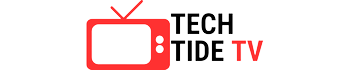
1 thought on “My Apple Watch Won’t Pair Without Update: All Questions Answered”