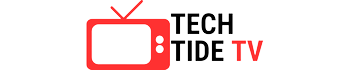Welcome to our guide on getting started with macOS 14 Sonoma! Are you ready to dive into the world of the latest macOS release? Whether you’re a seasoned Mac user or new to the ecosystem, macOS 14 Sonoma brings a wealth of exciting features and improvements that are bound to enhance your daily computing experience. In this guide, we’ll walk you through the key aspects of Sonoma which was released in this years WWDC 2023, from its new features and functionalities to compatibility considerations and tips for a seamless transition. So, buckle up and get ready to explore macOS 14 Sonoma, where your Mac takes center stage like never before.
What’s New in macOS 14 Sonoma?
macOS 14 Sonoma brings a host of exciting new features and improvements to enhance your Mac experience. Let’s take a closer look at some of the key additions that make this release noteworthy.
Widgets are Coming to the Mac Desktop
With macOS 14 Sonoma, Apple is bringing the popular widgets from iOS and iPadOS to the Mac desktop. These widgets provide at-a-glance information and quick access to your favorite apps and features. Whether it’s checking the weather, monitoring your calendar, or controlling your music, widgets make it easier to stay organized and connected without navigating through multiple screens.
Screensavers are Back
Screensavers have long been a beloved feature on Mac computers, and they’re making a comeback in macOS 14 Sonoma. Apple has introduced a fresh collection of stunning screensavers that will mesmerize you with their beauty. From breathtaking landscapes to captivating underwater scenes, these screensavers add a touch of visual delight to your Mac’s idle moments.
macOS Gets Game Mode, Easier Porting
Gaming enthusiasts will be thrilled to know that macOS 14 Sonoma introduces Game Mode, designed to optimize performance and deliver a smoother gaming experience. By allocating system resources more efficiently, Game Mode ensures that your favorite games run seamlessly on your Mac.
Furthermore, Sonoma makes it easier for developers to port their games from other platforms to macOS. This opens up a whole new world of gaming possibilities for Mac users, bringing a wider selection of titles to the platform.
More Powerful Video Conferencing Features
In an era where remote work and virtual meetings have become the norm, macOS 14 Sonoma steps up its video conferencing game. With enhanced features for FaceTime and other video calling applications, you can now enjoy better video quality, improved audio, and more intuitive controls. Whether you’re catching up with colleagues or connecting with loved ones, Sonoma ensures a seamless and immersive video conferencing experience.
Safari
Safari, the default web browser on Mac, also receives significant updates in macOS 14 Sonoma. Improved privacy features, faster performance, and enhanced compatibility with modern web technologies make browsing the internet a breeze. With Safari in Sonoma, you can expect a smoother and more secure online experience.
Plus New Features Found in iOS 17 and iPadOS 17
macOS 14 Sonoma benefits from the advancements introduced in iOS 17 and iPadOS 17. Features such as enhanced multitasking, improved widgets, redesigned Control Center, and a refined app experience are now seamlessly integrated into macOS Sonoma. This alignment across Apple’s ecosystem ensures a consistent and cohesive user experience across different devices.
macOS 14 is Officially Called Sonoma
It’s worth mentioning that macOS 14 is officially called Sonoma. Apple has a tradition of naming its operating systems after scenic locations in California, and Sonoma is no exception. The name reflects the beauty and vibrancy of the region and sets the stage for a visually pleasing and enjoyable Mac experience.
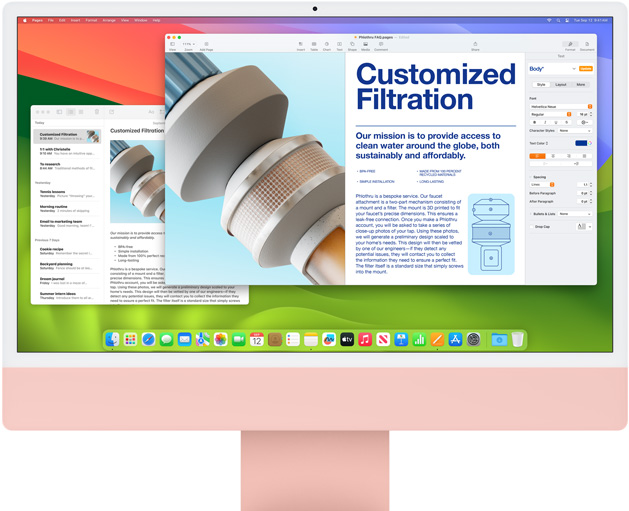
macOS 13 Ventura vs macOS 14 Sonoma Comparison
| Feature | macOS 13 Ventura | macOS 14 Sonoma |
|---|---|---|
| Release date | September 2022 | June 2023 |
| System requirements | Mac with Apple M1 chip or later | Mac with Apple M1 chip or later |
| New features | Stage Manager, Continuity Camera, Live Text, and Visual Look Up | Metal 3, MetalFX Upscaling, and Reference Library |
| Improvements | Performance improvements, security improvements, and bug fixes | Performance improvements, security improvements, and bug fixes |
Can my Mac run macOS Sonoma?
While macOS 14 Sonoma brings exciting features, it’s important to note that some of these features require newer Macs to function optimally. As Apple continues to innovate, certain hardware advancements are necessary to support the latest capabilities. To ensure compatibility with macOS Sonoma, it’s advisable to check Apple’s official system requirements and verify if your Mac meets the specifications.
Frequently Asked Questions
What Macs will support Sonoma?
macOS 14 Sonoma will be supported by a range of Mac models. While the exact list of compatible Macs is subject to Apple’s official system requirements, it’s expected that newer Macs will have the necessary hardware specifications to run Sonoma smoothly. It’s recommended to refer to Apple’s documentation or check the system requirements on their website for the most accurate information.
How do I download Sonoma on my Mac?
To download macOS 14 Sonoma on your Mac, you can follow these steps:
Ensure that your Mac meets the system requirements for Sonoma.
Connect your Mac to a stable internet connection.
Go to the Apple menu and select “System Preferences.”
Click on “Software Update.”
If macOS 14 Sonoma is available, you should see an option to upgrade. Click on “Upgrade Now” to initiate the download.
Follow the on-screen instructions and prompts to complete the installation process.
Once the download and installation are complete, your Mac will restart, and you’ll be running macOS 14 Sonoma.
Remember to back up your important data before performing any major system upgrades.
Why can’t I get macOS 10.14 on my Mac?
If you’re unable to get macOS 10.14 on your Mac, it’s likely because your Mac is not compatible with that specific version of macOS. Each release of macOS has specific system requirements, and older Mac models may not meet those requirements due to hardware limitations. Apple periodically updates its operating system to leverage newer technologies and enhance performance, which may result in certain Mac models being unable to support the latest macOS versions.
It’s recommended to check Apple’s official system requirements or consult their support resources to determine which macOS version is compatible with your specific Mac model.
What Macs will get macOS 14?
While the exact list of Macs that will receive macOS 14 Sonoma is subject to Apple’s official announcement and system requirements, it’s expected that a range of Mac models will be eligible for the upgrade. Typically, newer Macs have a higher likelihood of being compatible with the latest macOS version, as they feature more advanced hardware specifications.
To determine if your Mac will receive macOS 14, it’s advisable to check Apple’s official website, review the system requirements for Sonoma, or consult their support resources for the most accurate and up-to-date information regarding supported Mac models.