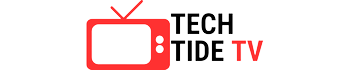Welcome to our comprehensive guide on the AirPods Pro fit test, the secret to unlocking an exceptional audio experience. Whether you’re a music enthusiast, podcast lover, or someone who simply enjoys immersive sound, ensuring a perfect fit is paramount.
In this guide, we’ll take you through the ins and outs of the fit test, offering tips, troubleshooting advice, and insights on optimizing your AirPods Pro fit. Get ready to elevate your audio journey to new heights with the AirPods Pro fit test.
Understanding the AirPods Pro Fit Test
The AirPods Pro fit test is a unique feature designed by Apple to help users determine if their earbuds are sitting snugly and securely within their ears. By conducting a fit test, users can evaluate if the AirPods Pro are providing an optimal seal, which is crucial for achieving the best sound quality and noise cancellation performance.
To initiate the fit test, users need to connect their AirPods Pro to their Apple device and access the Bluetooth settings. From there, they can tap on the “i” icon next to their AirPods Pro listing and select the “Ear Tip Fit Test” option. The device will then guide users through a quick and straightforward process to assess the fit.
The Importance of a Proper Fit
A proper fit is essential for multiple reasons. Firstly, it directly impacts the sound quality delivered by the AirPods Pro. When the earbuds fit well within the ear canal, they create a seal that helps to block out external noise, allowing you to focus on your music or podcasts without any distractions.
Additionally, a secure fit ensures that the audio is channeled directly into your ears, enhancing the overall audio experience and allowing you to pick up on subtle details in the music.
Secondly, the AirPods Pro’s active noise cancellation (ANC) feature heavily relies on AirPods Pro fit test. ANC works by analyzing external sounds and generating inverse sound waves to cancel them out.
However, if the earbuds don’t fit properly, there may be sound leakage, compromising the effectiveness of ANC and diminishing its ability to block unwanted noise.

Conducting the Fit Test
Now that we understand the significance of a proper fit, let’s explore how to conduct the AirPods Pro fit test effectively.
| AirPods Pro Fit Test | Description |
|---|---|
| Fit Test | Assess the fit of the AirPods Pro in your ears |
| Ear Tip Sizes | Three sizes (small, medium, large) for a customizable fit |
| Secure Fit | Ensures a snug and secure placement in your ears |
| Sound Seal | Blocks out external noise and enhances sound quality |
| Comfort | Provides a comfortable wearing experience for extended periods |
| Optimal Performance | Enhances audio performance and active noise cancellation |
| Personalization | Tailors the audio experience to your individual ear shape |
| Easy Testing Process | Quick and simple test initiated through your Apple device |
| Real-Time Results | Instant feedback on the quality of the fit |
| Compatibility | Works exclusively with AirPods Pro and Apple devices |
| Impact on Audio Quality | Maximizes sound clarity, balance, and immersion |
| Long-Term Benefits | Enjoy consistent comfort and audio performance over time |
| Assistance | Apple Support provides personalized guidance if needed |
| Repeatable Test | Conduct the fit test multiple times to fine-tune the fit |
| Compatibility with Accessories | Works with third-party ear tips designed for AirPods Pro |
| Firmware Updates | Potential future updates to enhance the fit test feature |
| User Feedback | Share your fit test experience with Apple for further improvements |
| Accessibility | Option to enable VoiceOver for audible fit test instructions |
Here’s a step-by-step guide to ensure you achieve the best possible fit:
1. Selecting the Right Ear Tips
The AirPods Pro come with three sets of silicone ear tips of different sizes: small, medium, and large. It is crucial to experiment with the various sizes to find the ones that fit your ears comfortably and create a tight seal. The correct ear tip should feel secure in your ear without causing any discomfort or pain.
2. Initiating the Fit Test
Once you have selected the ear tips that suit you best, it’s time to initiate the fit test. Open the Bluetooth settings on your Apple device, navigate to the AirPods Pro settings, and select the “Ear Tip Fit Test” option. Follow the on-screen instructions to begin the AirPods Pro fit test.
3. Evaluating the Results
During the fit test, the AirPods Pro will play a short audio clip and use the internal microphones to analyze the sound levels in your ears. Based on the results, you will receive feedback on whether the fit is good or if you need to try a different ear tip size.
If the fit test indicates that the seal is not optimal, try switching to a different-sized ear tip and repeat the test until you find the perfect fit. Remember, the goal is to achieve a secure fit that ensures maximum comfort and exceptional audio performance.
Troubleshooting and Tips for a Better Fit
Sometimes, even after conducting the fit test, you may experience issues with the fit or comfort of your AirPods Pro. Here are some troubleshooting tips to help you overcome common challenges:
1. Ear Tip Slippage
If you find that the ear tips tend to slip out of your ears, causing a loose fit, you can try slightly twisting the earbuds as you insert them. This motion helps the ear tips conform to the shape of your ear canal, providing a more secure fit.
2. Discomfort or Pain
If you experience discomfort or pain during prolonged use, it is advisable to switch to a smaller-sized ear tip. A larger ear tip may exert unnecessary pressure on your ear canal, leading to discomfort.
3. Still Not Satisfied?
In some cases, users may struggle to find the ideal fit even after experimenting with different ear tip sizes. If this happens to you, consider seeking guidance from Apple Support or visiting an Apple Store. They can provide personalized recommendations and ensure that your AirPods Pro fit perfectly.
Frequently Asked Questions
Q: Can the AirPods Pro fit test be performed on non-Apple devices?
No, the fit test feature is specifically designed for Apple devices and is not available on non-Apple devices. The fit test relies on the integration between the AirPods Pro and the Bluetooth settings of Apple devices to accurately assess the fit and provide feedback.
Q: How long does the AirPods Pro fit test take to complete?
The fit test itself is a quick process that typically takes only a few seconds to complete. Once you initiate the test, the AirPods Pro will play a short audio clip and analyze the sound levels in your ears. The results are then displayed on your Apple device screen almost instantly.
Q: Can I conduct the AirPods Pro fit test multiple times?
Yes, you can conduct the fit test multiple times to ensure you find the perfect fit. If the initial test indicates an imperfect seal, try switching to a different-sized ear tip and repeat the test until you achieve an optimal fit. Remember, a secure fit is crucial for the best audio experience.
Q: Is the AirPods Pro fit test accurate for everyone?
While the fit test provides valuable feedback, it is important to note that individual ear shapes and sizes may vary. The fit test serves as a helpful tool to guide users towards a proper fit, but personal comfort and preferences should also be taken into account. If you still experience issues, consider seeking assistance from Apple Support.
Q: Do I need to conduct the AirPods Pro fit test every time I use my AirPods Pro?
The fit test is not necessary to perform each time you use your AirPods Pro. Once you have determined the ideal ear tip size and achieved a secure fit, you can enjoy your AirPods Pro without having to repeat the fit test. However, if you notice any changes in comfort or audio quality, it may be worthwhile to conduct the fit test again.
Q: Can I use third-party ear tips with the AirPods Pro?
Yes, it is possible to use third-party ear tips with the AirPods Pro. However, it is important to ensure that the ear tips are designed specifically for the AirPods Pro and maintain compatibility with the fit test feature. Third-party ear tips may affect the accuracy of the fit test, so it is recommended to use genuine Apple ear tips for optimal results.
Q: Will the AirPods Pro fit test improve battery life or connectivity?
No, the fit test feature is solely focused on assessing the fit of the AirPods Pro within your ears. It does not directly impact the battery life or connectivity of the AirPods Pro. The fit test’s primary goal is to optimize the audio experience and active noise cancellation by ensuring a proper seal and minimizing sound leakage.
Q: Can I share my AirPods Pro with someone else after conducting the fit test?
Sharing your AirPods Pro with others is a personal choice. However, it is important to note that the fit test is tailored to your specific ear shape and size. If you share your AirPods Pro with someone who has different ear characteristics, the fit and audio experience may not be optimal for them. Consider using a different set of ear tips or advising others to conduct their own fit test for the best results.
Q: Is the AirPods Pro fit test available on older AirPods models?
No, the fit test feature is exclusive to the AirPods Pro model. It is not available on the original AirPods or AirPods 2. The AirPods Pro incorporates advanced sensors and features that enable the fit test functionality, providing users with an enhanced audio experience and customization options tailored to their ears.