Welcome to the AirPods Pro User Guide! If you want to take your audio experience to new heights, you’ve come to the right place. In this comprehensive AirPods Pro User Guide, we’ll walk you through everything you need to know about your AirPods Pro.
From pairing them with your devices to exploring advanced features like active noise cancellation and transparency mode, we’ve got you covered. Get ready to immerse yourself in crystal-clear sound and seamless wireless freedom. Let’s dive in!
Getting Started with AirPods Pro User Guide
To begin, let’s cover the basics. The AirPods Pro is a set of true wireless earbuds developed by Apple Inc. With their sleek design and cutting-edge features, AirPods Pro have become immensely popular among audio enthusiasts worldwide.
These earbuds offer a seamless listening experience, allowing you to enjoy your favorite music, podcasts, and calls without the hassle of tangled wires.
Pairing Your AirPods Pro
Before you can start using your AirPods Pro, you’ll need to pair them with your compatible Apple device. The process is remarkably simple. Just follow these steps:
- Make sure your AirPods Pro are charged.
- Open the lid of the AirPods Pro case.
- On your Apple device, go to the Settings app and navigate to Bluetooth.
- Look for your AirPods Pro in the list of available devices and tap on them to connect.
Once you’ve successfully paired your AirPods Pro, they will automatically connect to your device whenever you open the case lid. This convenient feature eliminates the need for manual pairing each time you want to use them.
Exploring the Features of AirPods Pro User Guide
AirPods Pro comes packed with a range of impressive features designed to enhance your listening experience.
| Features of AirPods Pro | Description | Benefits |
|---|---|---|
| Active Noise Cancellation | Blocks out external noise for immersive audio experience | Enjoy your music or calls without distractions from the environment |
| Transparency Mode | Allows external sound to pass through for awareness of surroundings | Stay aware of important sounds like traffic or announcements while still enjoying audio |
| Adaptive EQ | Automatically tunes music to the shape of your ear for optimal sound quality | Experience balanced and personalized audio tailored to your ears |
| Customizable Fit with Three Ear Tip Sizes | Choose the perfect fit for comfort and secure placement | Achieve a snug fit that stays in place even during active movements |
| Sweat and Water Resistance | Withstands sweat and light water exposure during workouts or outdoor activities | Use the AirPods Pro confidently in various environments and weather conditions |
| Wireless Charging Case | Convenient charging option without the need for cables | Simply place the case on a compatible wireless charging pad for effortless charging |
| Hey Siri Voice Control | Activate Siri hands-free with voice commands | Control your music, make calls, and access information without reaching for your device |
| Dual Beamforming Microphones | Focuses on your voice while filtering out background noise | Enjoy clear and crisp voice calls and voice commands |
| H1 Chip for Fast and Stable Wireless Connectivity | Provides seamless and reliable connection to Apple devices | Enjoy instant pairing and smooth switching between devices |
| Quick Access to Siri with “Hey Siri” Activation | Easily interact with Siri by just saying “Hey Siri” | Get information, control your AirPods, and perform tasks with voice commands |
| Audio Sharing for Simultaneous Listening with a Friend | Share audio from a single device with another pair of AirPods | Enjoy the same music or movie together with a friend or family member |
| Spatial Audio for Immersive 3D Sound Experience | Delivers a surround sound experience with dynamic head tracking | Feel like you’re in the middle of the action with immersive, theater-like audio |
| Pressure Equalization Vent for Enhanced Comfort | Helps reduce discomfort caused by air pressure inside the ear | Wear the AirPods Pro comfortably for extended periods without feeling pressure or discomfort |
| Easy Setup and Seamless Switching between Apple Devices | Hassle-free setup and automatic device switching for convenience | Effortlessly connect and switch between your iPhone, iPad, Mac, and Apple Watch |
| Force Sensor for Easy Control of Playback and Call Handling | Perform various actions like play/pause, skip tracks, and answer calls with a simple press | Control your AirPods Pro without needing to reach for your device |
| Automatic Ear Detection and Pause/Resume Functionality | Pauses audio when you remove an earbud and resumes when you put it back | Conveniently pause and resume playback without manual intervention |
| Extended Battery Life for All-Day Listening | Up to 4.5 hours of listening time on a single charge (up to 24 hours with charging case) | Enjoy your favorite music, podcasts, and calls throughout the day without worrying about battery life |
| Firmware Updates for Ongoing Performance Enhancements | Regular updates to improve performance, stability, and add new features | Benefit from ongoing enhancements and new capabilities for your AirPods Pro |
| Apple-designed High-excursion Drivers for Rich and Detailed Sound | Delivers powerful bass and clear, high-quality audio | Experience immersive and detailed sound with deep bass and crisp highs |
Let’s take a closer look at some of these features:
Active Noise Cancellation
One standout feature of AirPods Pro is its active noise cancellation technology. This AirPods Pro User Guide feature uses advanced algorithms to analyze and block out external noise, allowing you to immerse yourself fully in your audio content.
Whether you’re in a busy office, commuting on a noisy train, or simply want to enjoy some quiet time, the active noise cancellation feature ensures a serene audio experience.
Transparency Mode
In contrast to active noise cancellation, AirPods Pro also offers a transparency mode. With a simple press, you can activate this mode, allowing external sounds to pass through.
This AirPods Pro User Guide feature is particularly useful when you need to be aware of your surroundings, such as when crossing the street or having a conversation with someone.
Adaptive EQ
AirPods Pro incorporates adaptive EQ, which automatically tunes the sound according to the shape of your ear. This intelligent AirPods Pro User Guide feature ensures a balanced audio experience, optimizing the frequencies to suit your unique hearing profile.
Advanced Controls
Controlling your AirPods Pro is effortless, thanks to the intuitive touch controls. Here’s how you can manage your earbuds:
- Play/Pause: Tap once on either AirPod or the force sensor stem.
- Next Track: Double-tap on either AirPod or the force sensor stem.
- Previous Track: Triple-tap on either AirPod or the force sensor stem.
- Activate Siri: Simply say “Hey Siri” or double-tap on either AirPod or the force sensor stem.
By familiarizing yourself with these controls, you can seamlessly navigate through your audio content without needing to reach for your device.
Tips and Tricks for AirPods Pro User Guide
To make the most of your AirPods Pro, here are some additional tips and tricks:
- Customize Your Controls: Visit the Settings app on your Apple device to personalize the touch controls according to your preferences.
- Find My AirPods: If you misplace your AirPods Pro, you can use the Find My app to locate them on a map, play a sound to help you find them, or even put them in lost mode to track them remotely.
- Battery Life: Keep an eye on your AirPods Pro battery life by checking the Battery widget on your device. Additionally, the charging case supports wireless charging, so you can conveniently power them up with a compatible charging pad.
Conclusion: AirPods Pro User Guide for Enhanced Audio Experience
In conclusion, AirPods Pro provides a truly immersive and convenient audio experience. With their advanced features and seamless integration with Apple devices, AirPods Pro have revolutionized the way we listen to music on the go.
By following this AirPods Pro User Guide, you now have all the knowledge you need to make the most of your AirPods Pro. So go ahead, put them on, and enjoy a world of crystal-clear sound and effortless wireless freedom!
Frequently Asked Questions (FAQs)
Q: How do I pair my AirPods Pro with my device?
A: To pair your AirPods Pro, ensure they are charged and open the case lid. On your device, go to Settings, navigate to Bluetooth, and select your AirPods Pro from the list of available devices.
Q: How do I control the playback on my AirPods Pro?
A: Controlling playback on your AirPods Pro is easy. You can play or pause by tapping once on either AirPod or the force sensor stem. Double-tap to skip to the next track and triple-tap to go to the previous track. You can also activate Siri by saying “Hey Siri” or double-tapping.
Q: What is the Active Noise Cancellation feature?
A: The Active Noise Cancellation feature on the AirPods Pro uses advanced algorithms to analyze and block out external noise. It provides a serene audio experience by immersing you in your content without distractions from your surroundings.
Q: How does Transparency Mode work?
A: Transparency Mode on the AirPods Pro allows external sounds to pass through, keeping you aware of your surroundings. You can activate it by pressing on either AirPod or the force sensor stem, making it convenient when you need to listen to your audio while staying alert.
Q: Can I customize the touch controls on my AirPods Pro?
A: Yes, you can customize the touch controls according to your preferences. Simply go to the Settings app on your device, find the AirPods Pro settings, and personalize the touch controls to suit your needs.
Q: How can I find my misplaced AirPods Pro?
A: If you misplace your AirPods Pro, you can use the Find My app on your device. It allows you to locate them on a map, play a sound to help you find them, or put them in lost mode to track them remotely.
Q: Can I check the battery life of my AirPods Pro?
A: Yes, you can check the battery life of your AirPods Pro by viewing the Battery widget on your device. It will display the current charge level of both the AirPods Pro and the charging case. Additionally, the case supports wireless charging for added convenience.
Q: Are the AirPods Pro water-resistant?
A: Yes, the AirPods Pro are water-resistant with an IPX4 rating. They can withstand splashes of water and sweat, making them suitable for workouts and outdoor activities. However, they are not fully waterproof and should not be submerged in water.
Q: How do I update the firmware of my AirPods Pro?
A: The firmware updates for AirPods Pro are typically installed automatically when your device is connected to the internet and the AirPods Pro are in the charging case. You don’t need to manually update the firmware as it happens seamlessly in the background.
Q: Can I use only one AirPod Pro at a time?
A: Yes, you can use a single AirPod Pro at a time. Simply take one out of the case and put it in your ear. The AirPods Pro will automatically detect if you’re using one or both earbuds and adjust the audio accordingly.
Q: Are the AirPods Pro compatible with non-Apple devices?
A: While the AirPods Pro are designed to work best with Apple devices, they can also be used with non-Apple devices via Bluetooth. However, some features, such as automatic device switching and Siri integration, may be limited or unavailable on non-Apple devices.
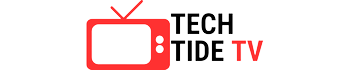
2 thoughts on “The Complete AirPods Pro User Guide: Troubleshooting Common Issues and FAQs”