AirPods Pro have become increasingly popular among music enthusiasts and tech-savvy individuals. These wireless earbuds offer a seamless audio experience and a range of convenient features. In this article, we will delve into the world of AirPods Pro, discussing how to make the most of their functionalities. Whether you’re a new user or looking to expand your knowledge, this comprehensive guide will walk you through the process of using AirPods Pro effectively.
Pairing and Connecting AirPods Pro
The first step to enjoying the AirPods experience is pairing and connecting them to your device. To begin, ensure that your Apple AirPods Pro are charged and the case is open. With your iPhone or iPad nearby, follow these simple steps:
- Unlock your device and navigate to the Home screen.
- Open the AirPods case near your device.
- A pop-up window should appear on your screen displaying the AirPods Pro. Tap the “Connect” button to establish the connection.
Once successfully paired, your AirPods will automatically connect to your device whenever they are in close proximity and Bluetooth is enabled. This seamless connection process allows for hassle-free usage.

Using the Active Noise Cancellation
One of the standout features of AirPods Pro is the Active Noise Cancellation (ANC) technology. ANC enhances your audio experience by reducing unwanted external noise. Here’s how you can enable and adjust the Active Noise Cancellation:
- Put on your AirPods Pro and ensure they are connected to your device.
- Open the Control Center on your iPhone or iPad by swiping down from the top right corner (iPhone X or later) or up from the bottom (iPhone 8 or earlier).
- Locate the volume slider and tap on the icon that looks like earbuds.
- A menu will appear with three options: Noise Cancellation, Transparency, and Off. Select “Noise Cancellation” to activate it.
With Active Noise Cancellation turned on, you can immerse yourself in your favorite music or podcasts without disturbances from the surrounding environment.
Utilizing the Transparency Mode
While Active Noise Cancellation is ideal for blocking out unwanted noise, there are instances when you might need to stay aware of your surroundings. This is where Transparency Mode comes in handy. To enable and adjust Transparency Mode on your AirPods Pro:
- Ensure your AirPods Pro are connected to your device.
- Open the Control Center as described in the previous section.
- Locate the volume slider and tap on the earbuds icon.
- From the menu that appears, select “Transparency.”
Transparency Mode allows you to hear ambient sounds while still enjoying your audio content. It’s particularly useful when you want to stay alert in busy environments or have conversations without removing your AirPods.
Navigating with Touch Controls
AirPods Pro feature touch controls on both earbuds, allowing you to perform various functions without reaching for your device. Here are some essential touch gestures and their corresponding actions:
- Single Tap: Play or pause audio.
- Double Tap (Left): Skip to the next track.
- Double Tap (Right): Go back to the previous track.
- Triple Tap (Left or Right): Activate Siri or customize the action in settings.
- Long Press: Switch between Active Noise Cancellation and Transparency Mode.
These touch controls provide a convenient and intuitive way to interact with your AirPods Pro, giving you quick access to essential functionalities while on the go.
Optimizing Sound and Fit
To ensure an optimal audio experience with your AirPods Pro, it’s essential to achieve a secure and comfortable fit. Follow these tips for the best sound quality and comfort:
- Start by selecting the right ear tip size from the options provided in the AirPods Pro package. Try different sizes to find the one that fits snugly in your ears.
- Insert the AirPods into your ears, ensuring a secure and comfortable fit. The ear tip should create a seal, blocking out external noise.
- If you’re experiencing sound quality issues or a loose fit, consider adjusting the position of the AirPods Pro in your ears or trying a different ear tip size.
By optimizing the sound and fit, you can enjoy immersive audio and minimize any discomfort during extended usage.
Exploring Additional Features
Beyond the core functionalities, AirPods Pro offer a range of additional features that enhance the overall user experience. Some notable features include:
- Spatial Audio: This feature creates a 3D audio experience by replicating sound sources from different directions. It provides a more immersive and cinematic feel while watching movies or TV shows.
- Automatic Ear Detection: AirPods Pro can automatically pause audio playback when you remove one or both earbuds from your ears, and resume when you put them back in.
- Customizable Controls: You can customize touch gestures and assign different actions to each earbud through the Settings menu on your connected device.
These additional features contribute to the versatility and convenience of AirPods Pro, allowing you to personalize your audio experience according to your preferences.
Frequently Asked Questions
Q: Are AirPods Pro actually worth it?
Yes, AirPods Pro are worth it if you prioritize features like active noise cancellation, transparency mode, and a customizable fit. They offer immersive sound quality, seamless integration with Apple devices, and a comfortable user experience. Ultimately, the value of AirPods depends on your personal preferences and how you plan to use them.
Q: Are AirPods 3 better than pros?
The AirPods Pro and AirPods 3 cater to different preferences. AirPods Pro excel in terms of features like active noise cancellation, transparency mode, and a customizable fit. On the other hand, AirPods 3 offer a more affordable option without some of the advanced features of the Pro model. Choosing between the two depends on your budget and desired feature set.
Q: Why are AirPods Pro discontinued?
As of my knowledge cutoff in September 2021, AirPods have not been discontinued. If there have been any recent updates or changes, it is advisable to check with official sources or news outlets for the latest information. Apple typically releases new models and updates its product lineup periodically, so changes may occur over time.
Q: What is the difference between AirPods 3 and Pro?
The main differences between AirPods 3 and AirPods Pro include the design, features, and price. AirPods Pro have a more compact and customizable in-ear design with features like active noise cancellation and transparency mode. AirPods 3 have a design similar to the standard AirPods but may offer some updated features compared to the previous generation. The price points also differ, with AirPods Pro generally being more expensive.
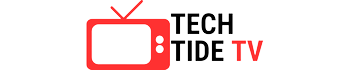
1 thought on “Analyzing the User Experience of AirPods Pro: A Comprehensive Guide”